Privacy is very important in 2017, especially when we hear about NSA hacks, and much more. So let me ask you the following question:
Which email service do you use?
- Gmail? Google is scanning every email sent from or to Gmail.
- Yahoo? Just don’t! Just don’t!
- Outlook? Same as Google, Outlooks scans your email, but they don’t profit from it, like Google does.
Basically your emails are not private. I’ll give you a simple example, if you cannot prove something is secure, then 100% it is not secure. You are giving your trust to big companies, which act like they are helping you, by offering free services (like email, search, etc) – but at the end of the day, there is noting free in this world. Everything comes with a price. And regarding email, the price is your privacy – from which the big companies like Google are making money with.
The word “Privacy” and “Security” have become common words now, with no accent on their power / purpose / etc.
Let’s get back to the issue, shall we?
What is ProtonMail?
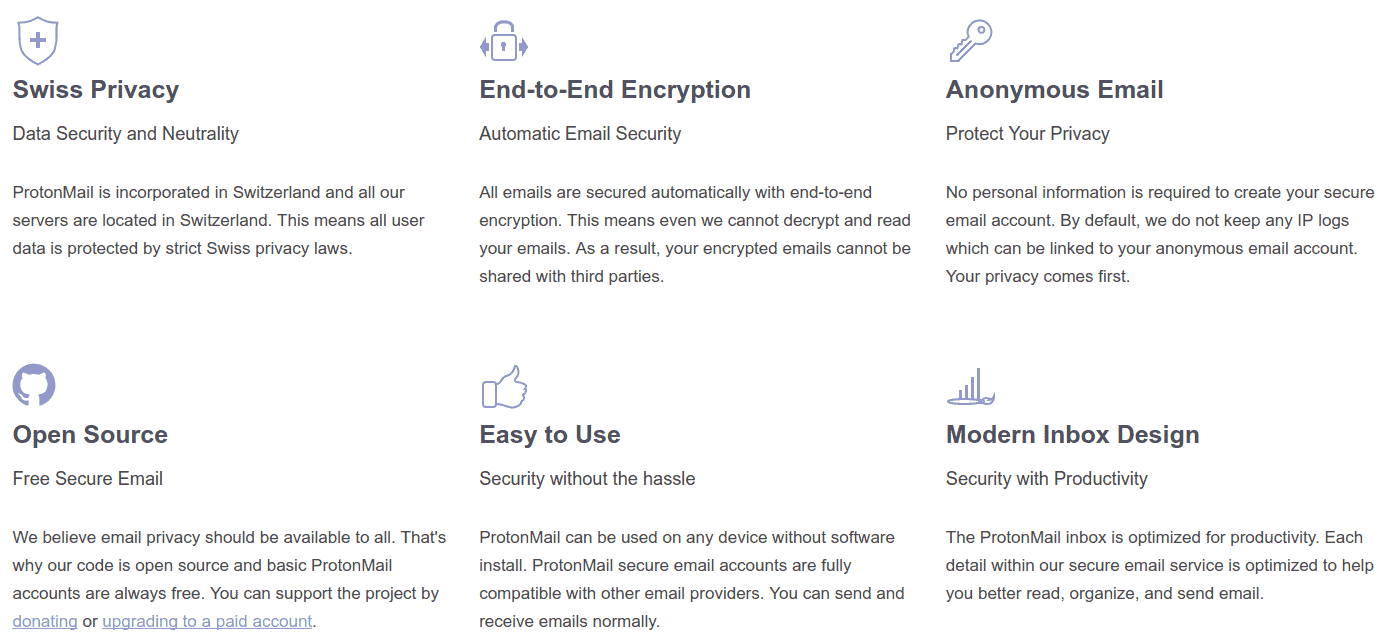
We are more interested in this service, for it’s end-to-end encryption. Meaning, the emails which are sent out are encrypted in the app or in the browser, before they leave your device. The opposite happens when you receive the email on your device, it is only decrypted.
Nobody can read your emails, not even the database administrator of ProtonMail. Let’s take the bad side of things. Say someone got a hold of your emails, they all are encrypted which would take forever for that someone to decrypt them (a few thousand of years).
Now you see, why we choose ProtonMail?
There is another feature of this email service. Let me share it with you. Basically you can send secure (encrypted) emails to non-ProtonMail users. It works in a intelligent way, but you will need to set a shared password. A password which you and the recipient know only.
You encrypt the email with that password, and the receiver will decrypt the email by entering the same password.
Another fancy feature is: you can set an expiration timer – meaning, the email will expire and it will be deleted from their servers. And… you can use ProtonMail through Tor.
Now, let’s see how to set up an email at ProtonMail. It’s very simple.
- Go to https://protonmail.com/ and click on the “Sign Up” button at the top right of the website.
- Fill up the standard sign up form – just like any other email address creation
- That’s it. Relax and start using this awesome email service.
This email provider doesn’t violates your privacy like Gmail, Outlook, and so on… Don’t even want to mention Yahoo mail.
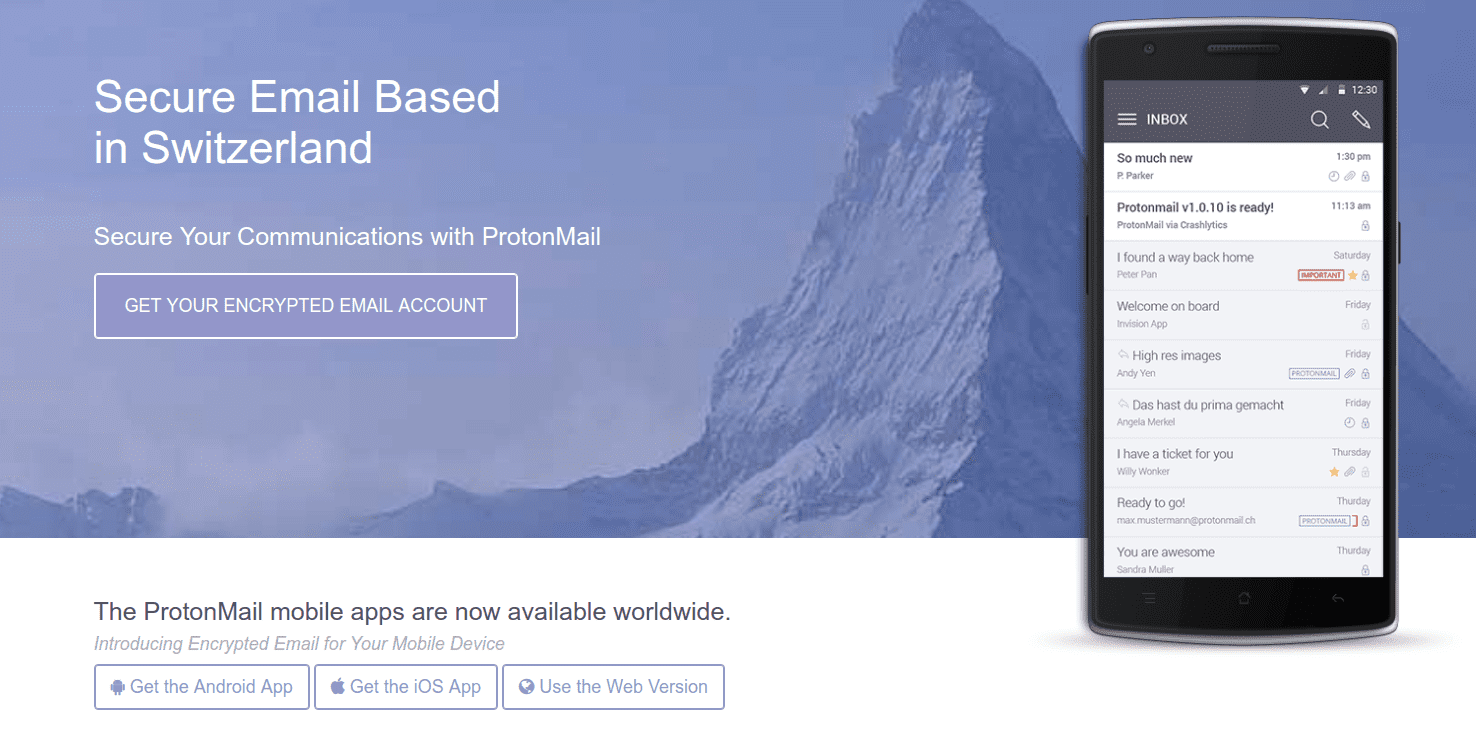
Leave a Reply