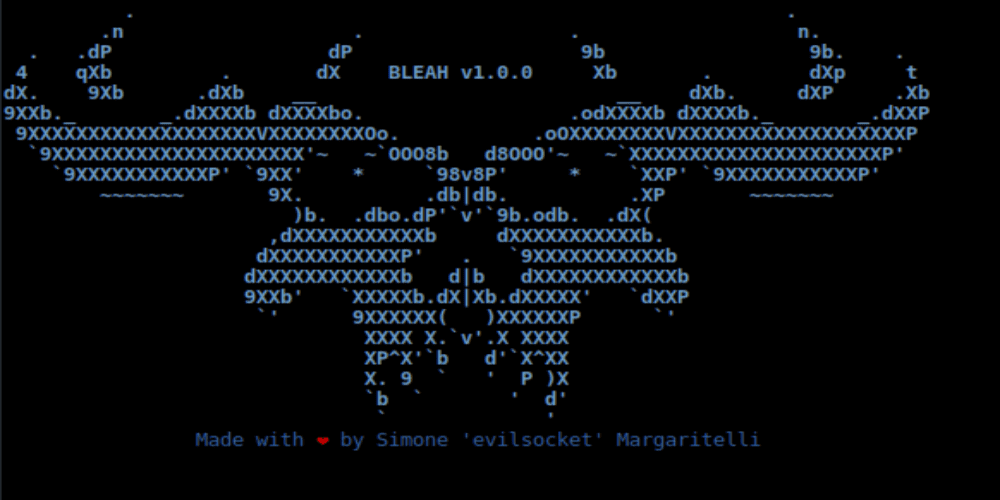
A BLE scanner for “smart” devices hacking based on the bluepy library, dead easy to use because retarded devices should be dead easy to hack.
How to Install
Install bluepy from source:
git clone https://github.com/IanHarvey/bluepy.git cd bluepy python setup.py build sudo python setup.py install
Then install bleah:
git clone https://github.com/evilsocket/bleah.git cd bleah python setup.py build sudo python setup.py install
Usage
From the -h help menu:
usage: bleah [-h] [-i HCI] [-t TIMEOUT] [-s SENSITIVITY] [-b MAC] [-f] [-e]
[--handles] [-u UUID] [-d DATA] [-r DATAFILE]
optional arguments:
-h, --help show this help message and exit
-i HCI, --hci HCI HCI device index.
-t TIMEOUT, --timeout TIMEOUT
Scan delay, 0 for continuous scanning.
-s SENSITIVITY, --sensitivity SENSITIVITY
dBm threshold.
-b MAC, --mac MAC Filter by device address.
-f, --force Try to connect even if the device doesn't allow to.
-e, --enumerate Connect to available devices and perform services
enumeration.
--handles Try to read every handle. WARNING: For some
devices this might cause the read operation to hang
¯\_(ツ)_/¯
-u UUID, --uuid UUID Write data to this characteristic UUID (requires --mac
and --data).
-d DATA, --data DATA Data to be written.
-r DATAFILE, --datafile DATAFILE
Read data to be written from this file.
Download
Leave a Reply