I really hope everyone agrees with me, when I’m saying:
Security and privacy are highly important in 2017. As you probably know, all the big websites, such as Google, Facebook, news websites are tracking your every move – this is just about privacy. But what about your PC / laptop / smartphone security? 
There is an urge for security at this moment, because of Ransomware, smartphone Trojans & data stealing, CIA being able to steal SSH credentials, even if you use Linux (and let’s not talk about Windows OS).
Finding that good Antivirus can be a challenge, and it’s not an easy job.
Bitdefender Total Security 2017 – Latest Technology
This new version of BitDefender is very easy to install, runs on any device (PC, laptop, smartphone, tablet, etc). It uses very little resources, while performing a scan / task on your favorite device. In this review, we will take a look at specific features of one of the best AV’s out there, coomparing it to it’s rivals in the market.
Side note: it is used by 500 milli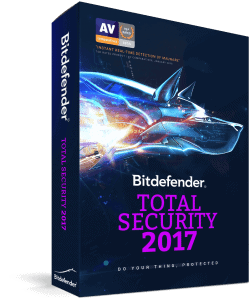
Features
It has important features which defines it’s capabilities and functionalities like an in-built firewall, which protects users from normal / common malware attacks. The software scans websites and prevents users from accessing spoofed, hacked, phishing websites, lets not forget about advertisement-related malware, which is a common practice today, used by cyber criminals to spread their botnet, ransomware or malware of any type.
You can scan your system with a full scan just to ensure you don’t have any malware, viruses, Trojans, etc on your system. This is highly recommended, and it probably would be the option / method to scan your PC:
- Update BitDefender
- Unplug your Internet cable / disconnect from the Internet.
- Do a complete scan of your entire system.
I found this method to be the most “rewarding”.
Security
For security / protection, you have lots of options and features:
- Quick scan
- Vulnerability scan
- App protection
- Web protection
- File protection
- Ransomware protection
- Firewall options
- AntiSpam options
You can even let BitDefender handle all your security concerns, but don’t forget to scan your PC with the Quick scan feature, and from time to time, with Full scan feature.
Privacy
At the “Privacy” section you have the following options:
- Safepay – where the AV is giving you a very valuable option to pay securely on a specific website, such as Bank and eCommerce websites. It will ask you if you want to use the “Safepay” module of BitDefender first, at the right side of your screens (just above the clock in Windows OS). This feature will open up a secure browser and will let you pay securely or do money transactions with ease.
- Parental Advisor – it will let you see what your kid was doing online, site he/she visited, time spent online, his/her’s interest, and social behavior.
- Data protector
- File encryption
- Password manager
Compatibility
- Compatible with every Operating System.
Payment Options
- Can be purchased with any type of credit card
Customer Support
Finding information about the technical issues with BitDefender is quite easy, as the software has a great FAQ’s section on their website. But, for more complicated issues, which may occur, the client support team is there to help you.
We contacted the customer support team with a simple issue about subscription renewal for a single PC. They were very friendly, quick and figured out the problem, after that they sent us in the right direction (choosing the correct product).
PROS- Latest version of BitDefender has lots of improvements compared to older versions in term of overall protection (+ ransomware protection, including GoldenEye and Petya).
- It has different price ranges for different types of clients, for Home and Business.
- It detects all types of malware, viruses, Trojans and it neutralizes them.
- Sometimes, BitDefender keeps sending promotional messages in the right side of the screen, at times, quite big text/image banners, to users to upgrade to a better plan.

Leave a Reply